How many people can be in a small group?
It's up to you. A key question to consider is how large can your group get before people are unable to participate in the discussion or to connect with each other? Other factors to consider are:
- How many people can fit in your home?
- What's the purpose of the group?
Remember: larger groups can be more exciting, but smaller groups are often more meaningful. Smaller is always better for Small Groups.
How long should my group meeting last?
A typical in-person small group meeting lasts anywhere from 1 to 1.5 hours. Online groups tend to last 45 minutes to 1 hour. The key is to be consistent and not go over time.
How often should my group meet?
It's up to you. Most groups meet every week, or at least every two weeks, depending on the schedule of the group meetings.
How long does the group semester last?
We follow a two-semester schedule per year, lasting approximately 10-14 weeks each. Due to certain calendar events and holidays, our Small Group semester may vary in length.
Spring Semester: January–May
Fall Semester: September–November
Our Spring semester typically starts in January and finishes before Mother's Day. Our Fall semester typically starts after Labor Day and finishes before Thanksgiving. However, we encourage groups to continue meeting as long as you want. We love groups that continue year-round!
Where should my group meet?
Your Small Group can meet wherever you feel comfortable. Your group can meet in your home, or you can ask different members of the group to host in their home. If you don't wish to meet in a home setting, restaurants and coffee shops work as well.
Do Small Groups meet at the church?
No. Our Small Groups meet in homes or other locations around the community. We do not have the capacity for Small Groups to meet on the church campus.
What do Small Groups study?
Every Spring we invite all Small Groups to participate in a church-wide study. We provide the materials for your group during this study. During the rest of the year, we provide discussion guides each week based on the weekend message, which you can use, or you can select one of our Milestone created Small Group studies. All of these materials are free of charge.
How do Small Groups handle childcare?
While we do not provide childcare at groups, we do assist Small Groups by offering onsite childcare on Monday nights from 6:30-8:30pm at the church. Groups meeting on Monday nights are welcome to drop the kids off at the church, go attend their group, and pick up their kids following the meeting. Pre-registration is required.
If your group would like to provide childcare, you can do so. We recommend finding a sitter and splitting the cost between group members during the first meeting for the entire semester. This ensures you have cash on hand to pay your sitter each week.
Does Milestone fill my group with people?
No, it is the leader's job to grow the group and recruit members. We encourage you to invite people as you meet them during weekend services and look at your friends, family members, co-workers, and neighbors that you could invite. Send invitations through the online website as well as personally invite people!
Why is no one signing up for my group on the Small Groups portal?
There are a couple reasons why this could be happening.
- Make sure your group is listed on the portal for people to see. You can search for your group here. If your group is not listed, you might need to update your group details first. Only groups with complete details (day, time, and location) will appear on the portal. You can email
with your group details to make your group go live.
- Check your email. When someone expresses interest in your group, you will be notified via email. You should respond to the participant and let them know you you have received their email, answer any questions they may have, and see if they would like to join your group. Then, log into the Small Groups portal and add them to your group. Please note: Not everyone who expresses interest in your group will join your group.
Why is my group not showing up in the portal?
Only groups with complete details (day, time, and location) are searchable in the portal. You can update your group details on the portal, or email
for help.
What if I don't know all of my group details when I sign-up to lead?
That's okay! Just give us the details as soon as you can so we can get your group listed on the portal. The sooner your group is visible for people to see, the more opportunity people will have to join.
Does my group have to study Milestone curriculum?
Milestone offers great curriculum options, but if your group would prefer to study something different, that is okay. As a Small Group leader, remember that you'll want the study you choose to align with God's Word and Milestone's values.