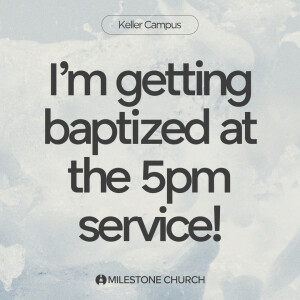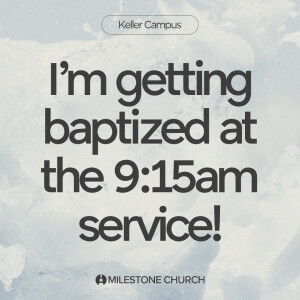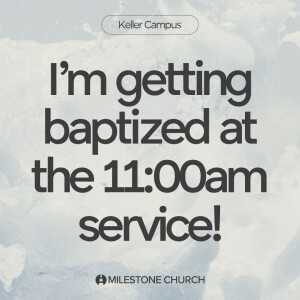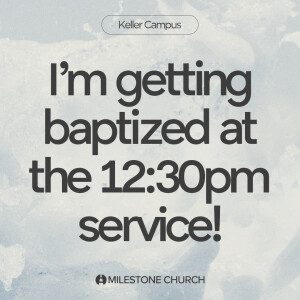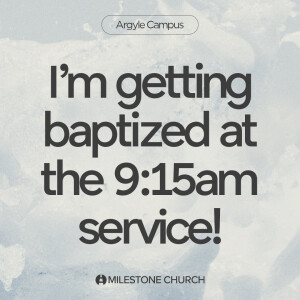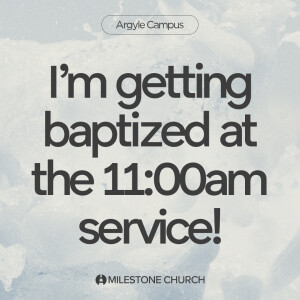When & Where?
Please arrive 30-minutes prior to the service at the Water Baptism Check-In area.
Keller Campus: Check-in is located near the main entrance in our Commons (our team will not be available to greet you earlier than the 30-minute mark). Specifically, you'll see the TV monitor "Water Baptism Check-in" next to our main reception area. Here, someone from our team will escort you to the baptistery suite.
Saturday Service Times:
5:00pm - Please arrive at 4:30pm.
Sunday Service Times:
9:15am - Please arrive at 8:45am.
11:00am - Please arrive at 10:30am.
12:30pm - Please arrive at 12:00pm.
Argyle Campus: Check-in is located at the Info Center. Here, someone from our team will escort you to the water baptistery area.
Sunday Service Times:
9:15am - Please arrive at 8:45am.
11:00am - Please arrive at 10:30am.
Haslet Campus: Check-in is located at the Info Center. Here, someone from our team will escort you to the water baptistery area.
Sunday Service Times:
8:15am - Please arrive at 7:45am.
9:45am - Please arrive at 9:15am.
11:30am - Please arrive at 11:00am.
McKinney Campus: Check-in is located in the Guest Suite. Here, someone from our team will escort you to the water baptistery area.
Sunday Service Times:
9:15am - Please arrive at 8:45am.
11:00am - Please arrive at 10:30am.
What do I need to wear and bring?
- Please wear dark shorts/pants (no jeans), we provide a black water Baptism shirt when you check-in.
- Dry change of clothes for after your baptism.
- Towel and a plastic bag for your wet items.
How do I capture this moment?
Water Baptisms are recorded during all services, and we will email a link you can share when it is ready for viewing. Occasionally there are issues with our video/audio feed.
Feel free to have someone capture this moment for you.
We have a reserved section dedicated at each campus specifically for your guests!
If you have any further questions, please let us know. We are here to serve you!
Invite Friends and Family
Tell your family and friends! We would love for your family and friends to join you in celebrating this huge milestone in your life! We have shareable graphics for use on your social media.
On Phone:
- Scroll down to find the graphic for your service time below.
- Touch and hold on the photo until "Save Image" appears.
- Click save image.
- Post on your social media and tag @milestonechurch so we can celebrate with you.
On Computer:
- Scroll down to find the graphic for your service time below.
- Right click image (control + click on mac).
- Click "Save Image As".
- Post on your social media and tag @milestonechurch so we can celebrate with you.